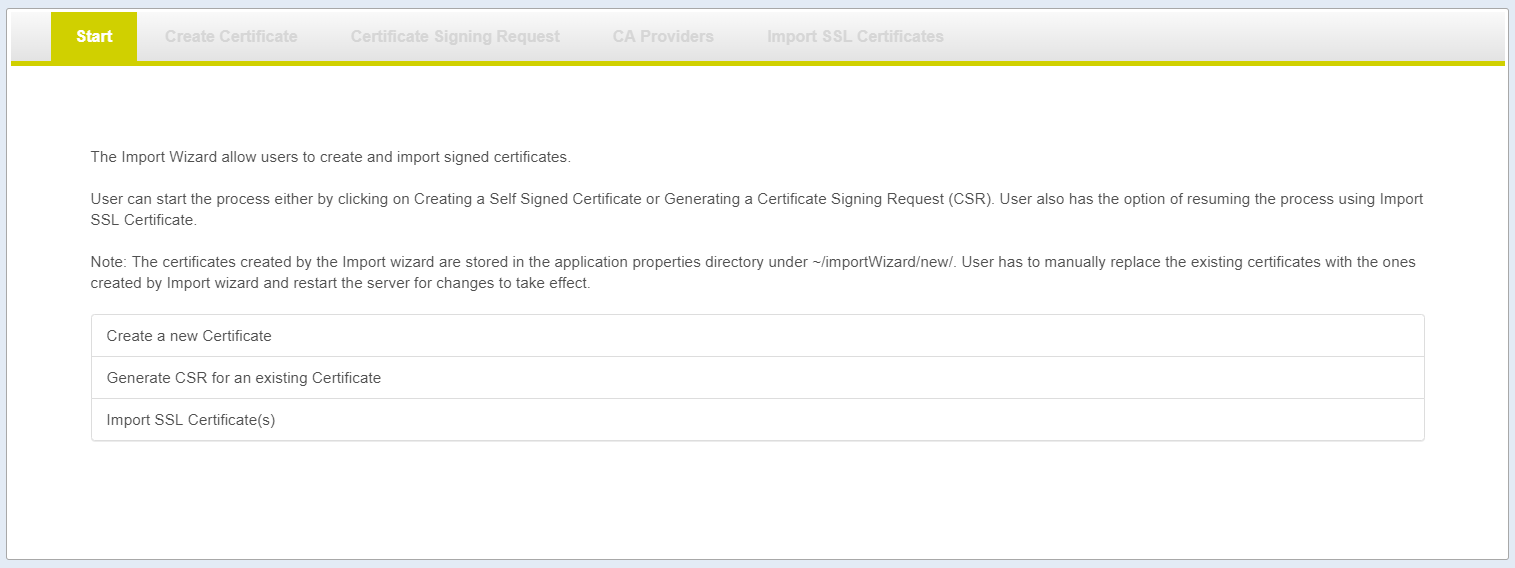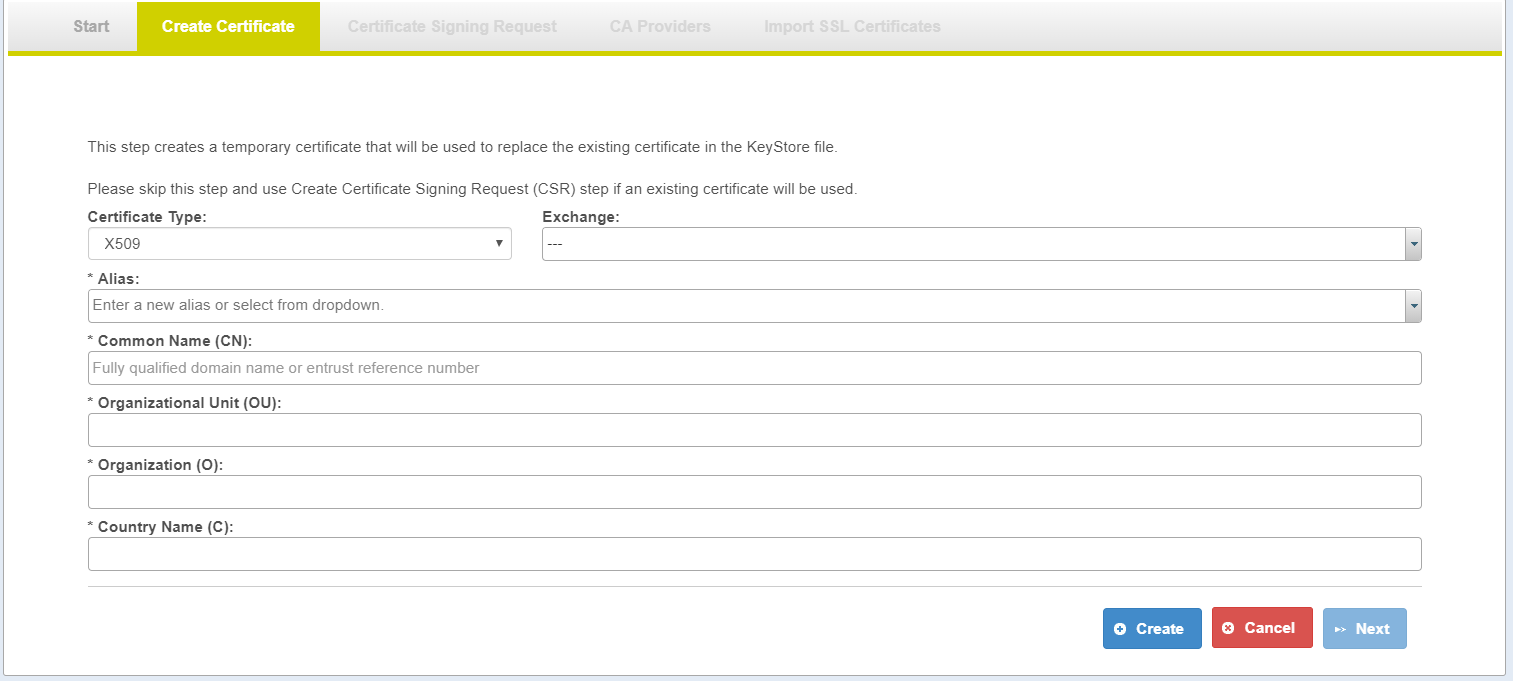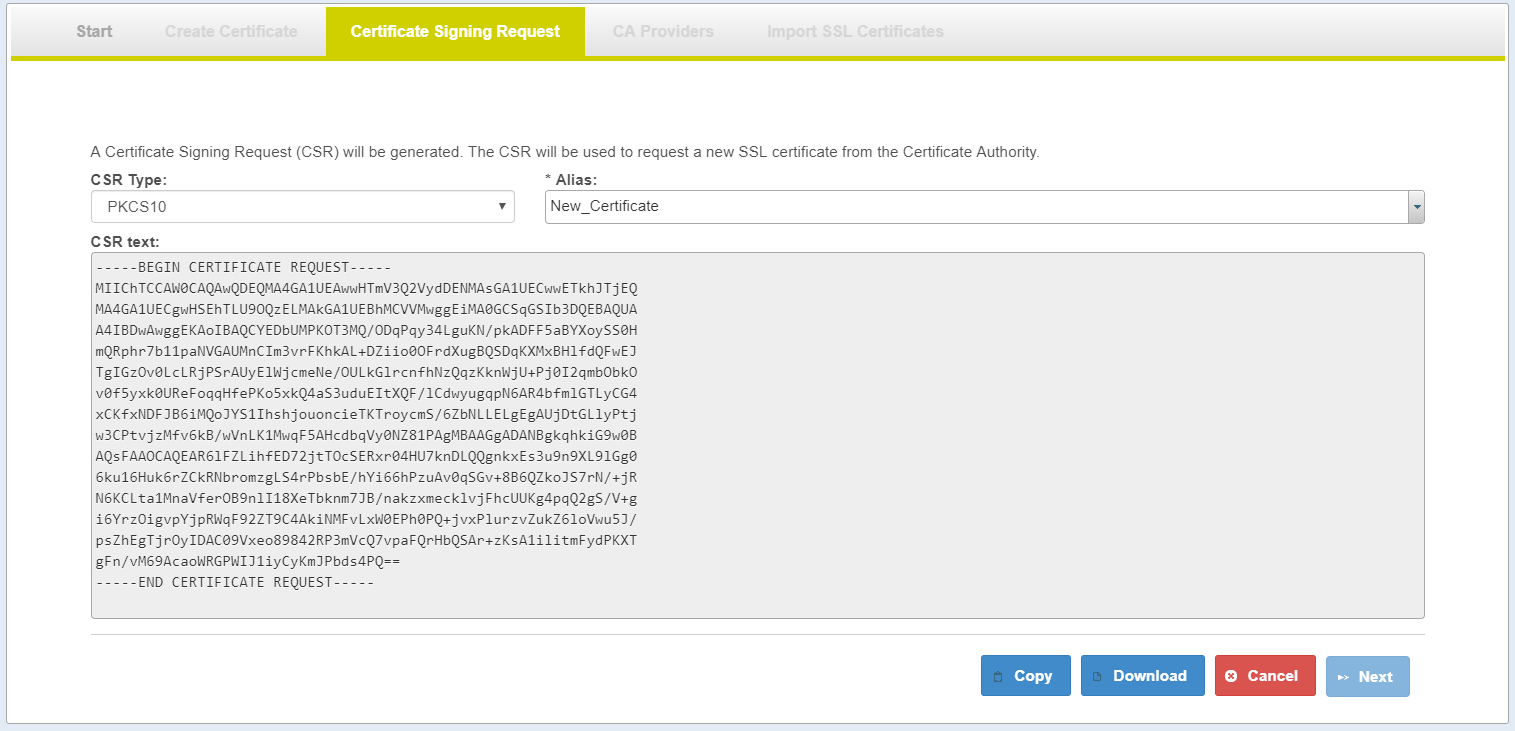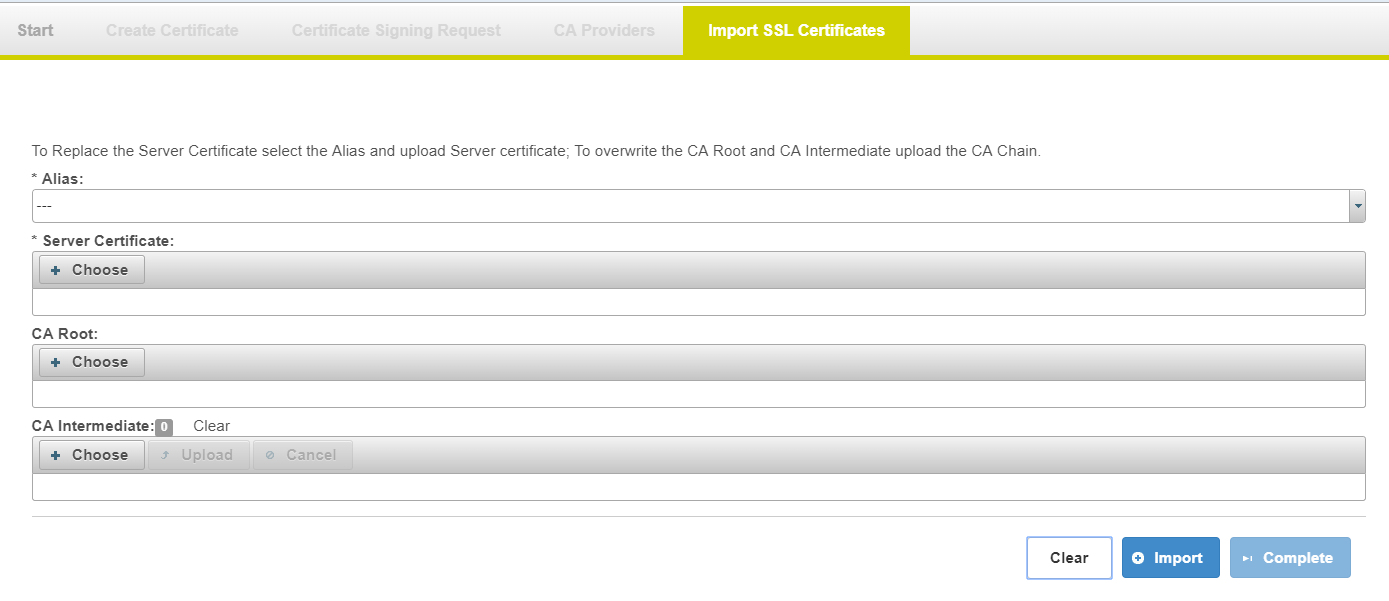Import Wizard interface, a CONNECT Admin GUI functionality, partly automates the process of creating a new certificate and importing CA certs into CONNECT configuration. The task of getting a new CA certificate from a CA provider is a manual process and is outside the scope of this feature.
User have three options to start the process:
Create a new Certificate
Generate CSR for an existing Certificate
Import SSL Certificate(s)
This page allows user to import server certificate, CA root and CA intermediate for the selected Alias.