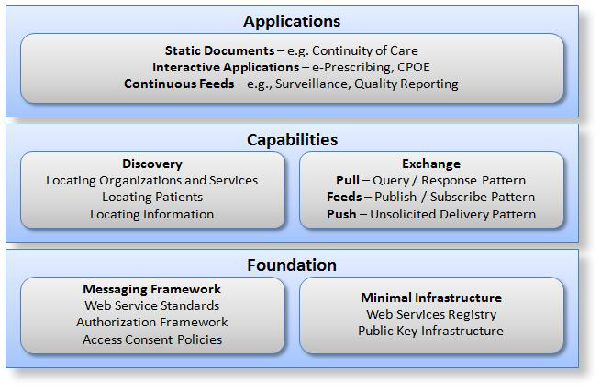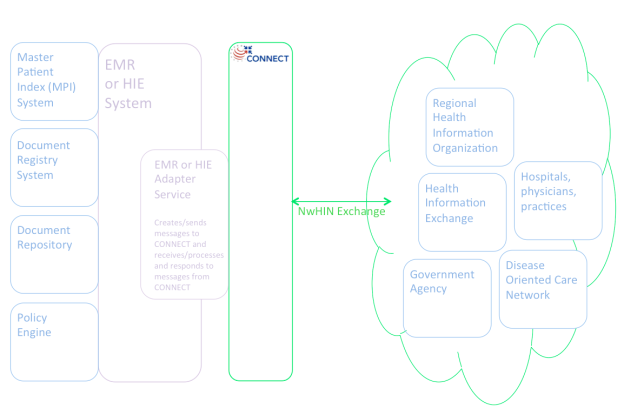CONNECT is a flexible open-source platform for health information exchange. Any healthcare entity – federal agencies or private-sector health organizations or networks – who want to exchange health information securely over the Internet, intra- or extra-organizationally, can use CONNECT to do so. CONNECT is fully functional out-of-the-box while at the same time configurable and flexible enough to allow organizations to customize it to meet their needs and those of their existing health information systems.
Figure - CONNECT functional view.
CONNECT enables health information exchange via the technical specifications of the Nationwide Health Information Network (NwHIN).
- NwHIN Exchange is a collection of standards, protocols, specifications, and services that enable the secure exchange of health information over the internet. The NwHIN Exchange specifications provide methods to perform universal patient lookup, document discovery, and retrieval, and is often used to facilitate exchange between organizations such as health information exchanges (HIEs) or large integrated delivery networks (IDNs).
- NwHIN Direct is a set of standards, policies, and services that enable simple, secure transport of health information between authorized care providers. The NwHIN Direct Project specifications enable standards-based health information exchange in support of core Stage 2 Meaningful Use measures, including communication of summary care records, referrals, discharge summaries and other clinical documents in support of continuity of care and medication reconciliation, and communication of laboratory results to providers.
How CONNECT Exchanges Health Information
The CONNECT architecture is broken down logically into two sections: a gateway and an adapter, each with corresponding services and components. The adapter incorporates those components most likely to be customized or replaced by an organization to meet the requirements of its existing systems and those components concerned with the transport of health information. The gateway incorporates those components most likely to remain unchanged.
In general, each component within the CONNECT gateway is implemented as a deployed web service and/or java component. Some of these web services and components are exposed externally, facing external exchange partner systems, while others are exposed internally, facing the back-end adapter.
The view of the CONNECT architecture differs for handling messages that originate in an organization's existing system and are targeted for delivery to exchange partners ("outgoing/outbound" or "requesting" messages) versus messages from exchange partners ("incoming/inbound" or "responding" messages).
Gateway outbound messages. For messages to exchange partners ("outbound" messages), an existing organization's system is responsible for initiating the message, perhaps as the result of a request by a provider using an EMR, or generating a message automatically upon an admission or the access or storage of patient data. The triggering event for sending the message is completely controlled by the organization's systems, but the handling and orchestration of the message is primarily under the control of the CONNECT gateway.
Gateway inbound messages. For inbound messages from exchange partners, the message is initiated by an external triggering event or system and received by the CONNECT gateway. Again, orchestration of processing the message is initially under the control of the CONNECT gateway until processing by the local system is required to store patient data, respond to a request for information, etc. The CONNECT gateway hands the message back to the adapter, which does some or no processing as it interfaces with the back-end system.
Adapter. CONNECT includes a reference adapter, which has minimal or mocking functionality to demonstrate how CONNECT would act when integrated with a back-end EMR or system (it includes a mock MPI, for example) and examples of how to build out that functionality. The reference adapter also demonstrates how to integrate CONNECT with such systems. As a mock / reference, the adapters should never be deployed to a Production environment.
In addition to NwHIN Exchange and NwHIN Direct gateway interfaces, CONNECT also interacts with mail servers via SMTP and IMAP for a simple NwHIN Direct exchange.
System Overview section describe this is more detail.
Via NwHIN Exchange Specifications
CONNECT is designed to support the Nationwide Health Information Network architecture. Its web services are based on a Messaging, Security, and Privacy Foundation that describes the underlying protocols and capabilities necessary to send and secure messages between entities that wish to exchange health information securely over the Internet. CONNECT implements the Nationwide Health Information Network Services, which define the interfaces used to discover and exchange health and health-related information.
Figure - How CONNECT connects systems in the healthcare ecosystem.
Via NwHIN Direct Project Specifications
CONNECT NHIN Direct not supported
NHIN Direct components have not been updated since 2014, when the Direct Quality of Service (QOS) technical requirements were implemented. CONNECT NHIN Direct is not recommended for live production messaging.
CONNECT is designed to support Direct secure health transport enabling the ability to exchange data with organizations that support the NwHIN Direct Project specifications. To handle the sending and receiving of Direct messages, CONNECT integrates with an existing mail server via SMTP and IMAP protocols and act as a HISP. To accommodate the sending and receiving of Direct messages using SOAP edge clients, CONNECT includes an adapter-facing gateway endpoint for sending messages. Also, the receiving adapter endpoint can be configured.
Figure - How CONNECT connects systems in the healthcare ecosystem using Direct.